GBA Bios Dumping Guide
By: GlaZed_Belmont
Hello, in this guide, I will show you how to dump a GBA bios
What you'll need:
- a 3DS, a DS, a DS Lite, A Gameboy Advance or a Gameboy Advance SP
- A GBA flashcart if you're not doing this on a 3DS (EzFlash, Everdrive, etc.)
- Open AGB Firm if you're on 3DS
- This homebrew app
- This python script
- (3DS) Download the
open_agb_firm.firmfile and put it into yourSD:/luma/payloadsfolder. - Download the
Bios_Dumper.gbafile and put it on your flashcart's micro SD card or your 3DS's SD root. (NDS, GBA) Boot your console and run
Bios_Dumper.gba.(3DS) Boot your console while holding START, select Open AGB Firm then run
Bios_Dumper.gba.- You'll be met with a red screen like this:
- Wait until the screen turns green like so:
-
Wait 5 seconds or so before turning off the system to prevent SD corruption.
-
After that, open your micro SD card on your PC
-
Open_AGB_firm users: the savefile is in the
SD:/3ds/open_agb_firm/savesfolder.Either drag & drop the .sav file onto the
Bios_Shrinker.pyfile or run it with python3, this will output a file calledbios.binwhich is the correct bios.
Here are the hashes of a clean bios on GBA
MD5:a860e8c0b6d573d191e4ec7db1b1e4f6
SHA256:fd2547724b505f487e6dcb29ec2ecff3af35a841a77ab2e85fd87350abd36570Here are the hashes of a clean bios on DS/DS Lite/3DS
MD5:1c0d67db9e1208b95a1506b1688a0ad6
SHA256:782eb3894237ec6aa411b78ffee19078bacf10413856d33cda10b44fd9c2856b -
Done!

Please join this server for further assistance
~  GlaZed_Belmont
GlaZed_Belmont